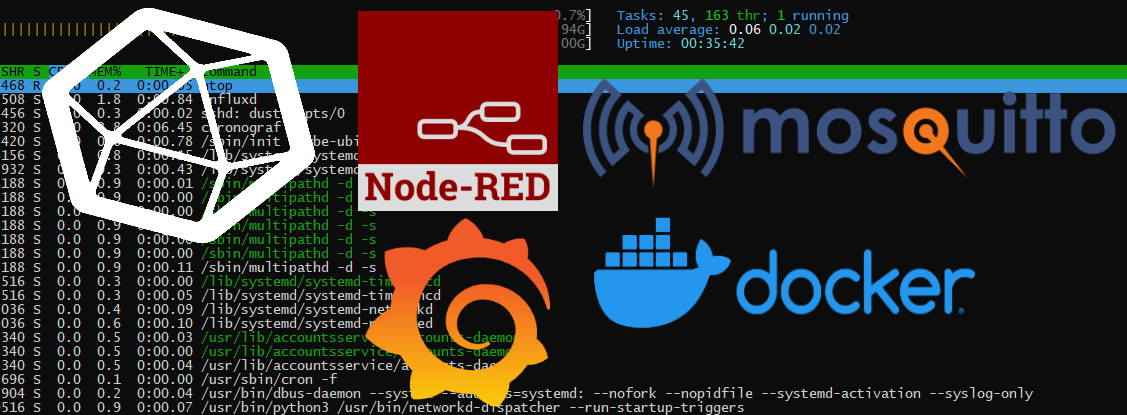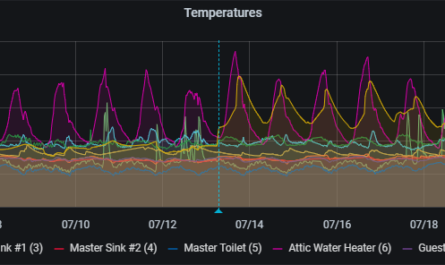We will explore checking that our docker compose including Mosquitto, Node-Red, Grafana and InfluxDB is all working.
Mosquitto MQTT
Any MQTT client can connect to the Mosquitto MQTT broker that we have configured, the key being the IP address of the docker host and the port (1883). I configured my VM with bridge networking so that it shows up as its own IP address (192.168.10.253 in this case).
I use mqtt-spy as well as MQTT Explorer. In this case I will show you screenshots from mqtt-spy.
Mqtt-spy lets you set the Server URI and port:

The only other thing is default subscriptions. I have subscribed to # which should let me see all data.

If you click Open connection, the tab for the server should be green. Publishing a test message to the electric-toast topic should show up as a message in #:

With that, we have confirmed that the broker works!
Node-Red
To confirm that Node-Red works, lets visit the 1880 port that we exposed in the docker-compose.yml file:

Looks like it’s running!
InfluxDB and Chronograf
To verify InfluxDB, we will use Chronograf. We will navigate to the Admin page and create a blogstack database.



That’s it! If things are working well then you should be able to create the blogstack database.
Grafana
Navigating to port 3000 should show the Welcome to Grafana page. The default username and password is admin.

After logging in, you should see this:

If so, then Grafana is also working!
Next post we will be adding MQTT to the ESP32 project, tying it to Node-Red and Grafana.